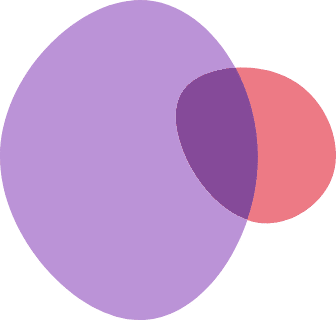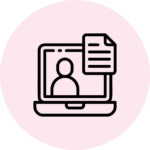
Account and Data
To change your profile settings, simply go to the „Heath“ tab in the app navigation on the far right and click on the gear icon in the upper right-hand corner to go to your profile settings.
Here you can customize and save your personal information, such as name, calculated due date, and fitness level.
If you want to change your email address, please contact our customer service at info@keleya.de and we will adjust it for you.
If you forgot your password or want to change it for any other reason, you can request it directly through the app.
To change your password, click on the „Forgot your password?“ link in the app’s signup/login screen.
If you are still logged in and want to change your password, first log out from the settings to get to the login screen.
Enter the email address associated with your account.
We will send you an email with a link to reset your password.
To change the email address associated with your account, simply send an email to Customer Service at info@keleya.de with a request to change it and we will adjust it for you.
How do I unsubscribe from receiving the Keleya newsletter?
To unsubscribe, you can either email us at info@keleya.de or click the link at the bottom of any newsletter.
To permanently delete your Keleya account, send us an email at info@keleya.de with a request to delete your data.
We will then remove your user data from our database. Note that once deleted, your account cannot be recovered and you will not be able to log in with your credentials.