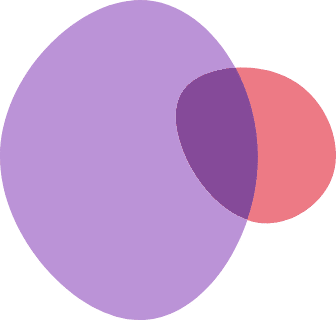Subscriptions and Billing
Desktop / PC
For all our desktop courses, you can use the following payment methods:
- PayPal
- Credit card
- Sepa direct debit
- Purchase by invoice
To purchase a desktop course, simply visit our website and select the course you are interested in from the menu under „Online Courses“. You will be directed to the course page with more info and from there you can purchase the course.
Please note:
Desktop courses are currently accessible through our Elopage course portal and are not available in the Keleya app.
When you purchase an online course, the right of withdrawal is excluded, since you have been able to access all the services with the first activation. But if the course didn’t meet your expectations please get in touch and we’ll do our best to accommodate you.
Please send an email to info@keleya.de and let us know:
- What you didn’t like
- How we could improve so that we meet your expectations
Once we receive your feedback, we will be happy to arrange a refund.
When you purchase an online course, the right of withdrawal is excluded, since you have been able to access all the services with the first activation. But if the course didn’t meet your expectations please get in touch and we’ll do our best to accommodate you.
Please send an email to info@keleya.de and let us know:
- What you didn’t like
- How we could improve so that we meet your expectations
Once we receive your feedback, we will be happy to arrange a refund.
The desktop courses are not subscriptions, but one-time payments. So you don’t have to do anything else after completing the course, your account will not be charged again.
You can purchase the premium subscription and birth preparation course for the Keleya app through our website using the following payment method:
Credit Card via Stripe:
If you choose to purchase a premium subscription or the birth preparation course for the Keleya App through our purchase process on the website, the purchase will be processed through the secure payment provider Stripe, here you can pay with your credit card.
Please note that if you choose this payment method, you will not be subscribing directly through your Google/Apple account, so you will need to cancel your subscription in a timely manner at info@keleya.de no later than one day before the renewal date.
The subscription will automatically renew until it is canceled. The birth preparation course does not need to be canceled, as it is not a subscription.
If you purchase one of our online courses, your legal right of withdrawal expires immediately upon receipt of the access, as you theoretically have the chance to buy the course, review it once, and then send the withdrawal within 14 days after purchase. This regulation is intended to protect providers of digital courses from fraud. If you still want to cancel your purchase, please contact our customer service at info@keleya.de and we will see how we can proceed in your specific case.
How can I cancel my subscription if I bought it through the website?
If you purchased your subscription through our website and not directly through your Google/Apple account in the app itself, the subscription must be canceled in time by sending an email to info@keleya.de at least one day before the respective renewal date.
The subscription will automatically renew for the booked length until it is canceled.
The birth preparation course does not need to be canceled, as this is not a subscription.
iOS / Apple
Once you have downloaded the Keleya app from the Apple App Store, you can pay directly on your phone using your Apple account.
Depending on what you have on file in your account, you can pay with a credit or debit card or credit by redeeming iTunes or Apple Music gift cards.
Unfortunately, in some cases, the payment receipt may not be sent automatically.
If you do not have access to the premium content of the app after a successful purchase, please send us a short email with your proof of payment to info@keleya.de.
We will upgrade you straight away.
Since we are not your contractual partner, but Apple, you would have to cancel your purchase there directly.
You can cancel a purchase from Apple at https://reportaproblem.apple.com/?s=6.
Please go through the following steps:
- sign in with your Apple ID
- click on the button „I want to report a problem
- select the option „I want to cancel this purchase“ in the drop-down menu
- confirm the option by clicking on the „cancel purchase“ button
You can set, change and manage your preferred payment method directly in the Apple AppStore.
Visit for more information:
https://support.apple.com/de-de/HT201266
You can cancel your subscription directly in the App Store.
Follow this link to Apple’s instructions:
https://support.apple.com/en-gb/HT202039
Google / Android
Once you have downloaded the Keleya app from the Google PlayStore, you can pay directly on your phone using your Google Account.
Depending on what you have on file in your account, you can pay with credit or debit cards, Google Play credit, and Google Play gift cards.
Unfortunately, in some cases, the payment receipt may not be sent automatically.
If you don’t have access to the premium content of the app after a successful purchase, please send us a short mail with your proof of payment to info@keleya.de.
We will upgrade you straight away.
Since we are not your contractual partner, but Google, you would have to cancel your purchase there directly.
Instructions on how to cancel purchases from the Google PlayStore can be found here.
You can set, change and manage your preferred payment method directly in the Google PlayStore:
Click here for more information from Google.
Billing via a health insurance company
Keleya has signed agreements with some health insurance companies to cover the costs for our premium content or our online courses like the birth preparation course. Please note that this course is currently only available in German.
Here you can find an overview of the health insurances with which we have cooperations: https://keleya.de/krankenkassen/
If you are insured with another health insurance company, we cannot guarantee that the costs will be covered.
In this case, it doesn’t hurt to contact our customer service at info@keleya.de. We will be happy to advise you.
However, it is best to contact your customer service representative at your health insurance company and ask if there is a possibility to get reimbursed for our online courses such as the birth preparation course. The more policyholders refer to us, the more likely it is that our products will be covered in the future.
We would like to point out the following:
Unfortunately, because we are a fully digital childbirth education course, there is no “individual course instructor“ or one primary midwife to submit the course to the insurance company. However, our course is created according to all regulations of the SGB and we can issue you a certificate of attendance.
No, your subscription expires automatically, so you don’t have to cancel it! Neither you nor your health insurance company will incur any further costs after the contract expires.
How do I get confirmation of participation for my health insurance?
If your health insurance company requires proof of participation, we will be happy to issue you a certificate of participation.
For this, we need your full name, address, date of birth, proof of purchase, and a screenshot showing that you have completed all modules of the course.
Contact us with your request at: info@keleya.de
Pause subscription
We are deeply sorry for your loss. The whole Keleya team wishes you and your family a lot of strength.
Unfortunately, a „pause“ is not technically possible, but we can offer you to switch to Premium for free if you want to use our Pregnancy Coach in the future.
Just write an email to info@keleya.de as soon as you are ready again and we will initiate everything else.
In the meantime, you have to cancel your subscription directly at your contract partner
Google or Apple.